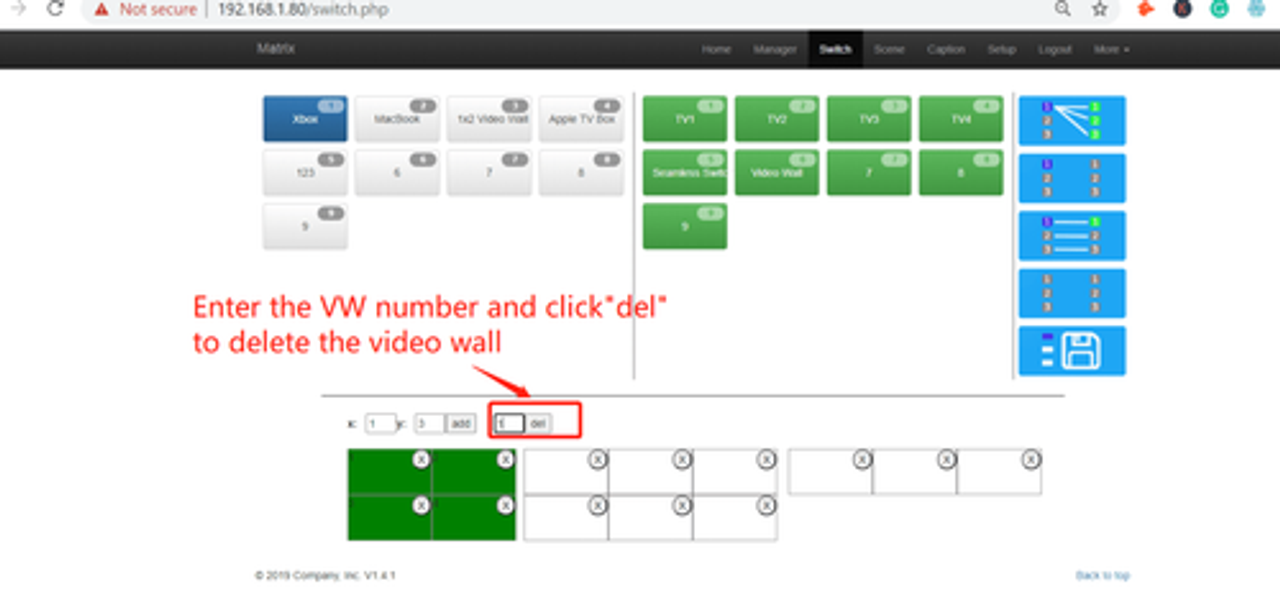Free WEB GUI Control

HDTV Supply's WEB GUI for their WolfPack Modular Matrix Systems is one of the ways you can control our matrix system. The system gives you the ability to manage the appearance and features available in the user interface to fit your needs. Its allows control over content editing, and viewing to control in the ins and outs of the matrix and even setting up multiple video wall functions. Everything in our Web GUI is a template which allows for customization, while keeping the site content and style separate.
WEB GUI for WolfPack Modular Matrix Systems Features:
- Free Web GUI used with any web browser like Googles Chrome, Apples Safari, Microsoft's Edge, Firefox & more
- The default IP address for the switch is 192.168.0.80 for LAN 1 & 192.168.1.80 for LAN 2
- HINT: if your WIFI network is in the 192.168.1.1 range you would need to change the IP address of the switch to 192.168.1.80. See our Video on how below.
- Supports 40-Presets
- Supports EDID Management
- The maximum characters it can support is 16-characters/spaces. We tested with this word: HDTVSupplyUnited (16 characters).
- You can use a single WEB GUI to control multiple units as on the WEB GUI there is an interface called "Manager" and it can manage all the matrix switchers at the same gateway
Below are plenty of Videos to help you get started adding a WEB GUI to your WolfPack Modular Matrix System.
All can run concurrently with a Control4 & Elan Home Entertainment System using our drivers. You now have access to over 2,000 Different WolfPack™ Modular HDMI Matrix Switchers to choose from with this WEB GUI supporting 12-modular matrix chassis sizes:
- 4x4
- 8x8
- 9x9
- 16x16
- 18x18
- 36x36
- 48x48
- 56x56
- 64x64
- 72x72
- 80x80
- 160x160
When one is designing an HDMI Matrix Switch the most important initial specification is the number of inputs and outputs you will need in your facility. The next, and often forgotten, is how the user wants to control those inputs and outputs. HDTV Supply has your back when you're buying one of our WolfPack Family of Modular Matrix Switchers as we have dozens of way to control the inputs and outputs and are shown at Controlling WolfPack Modular Matrix Systems, as well as below:
- Remote Keypad for WolfPack Matrix Systems
- Free 15-Button Remote Control
- Free Windows PC Control Software
- Free iPad App (iOS)
- Free iPhone App (iOS)
- Free iPod App (iOS)
- Free Android Tablet App
- Free Android Phone App
- Free Samsung Galaxy Tablet App
- Free Samsung Galaxy Phone App
- Free Amazon Fire Tablet App
- Free Web GUI from any browser is standard
- Front panel push-buttons are standard
- Optional 7-inch Color Touch Screen for Setup & Control
- RS232 ports are standard on select models
- TCPIP ports are standard on select models
- Sports Bar DirecTV™ Control System (Call)
- Free One-Way Control4 Drivers
- Optional $99 2-Way Control4 Drivers
- Optional $99 URC Drivers
- Optional $99 Elan Drivers
- Optional $129 Crestron Modules
- Optional $99 RTI Drivers
- Optional Harmony Remote Control Codes
For an up-to-date listing of all the methods to control our WolfPack Matrix Switchers go to Ways to Control Our WolfPack Family Of Modular Matrix Systems.
This video shows you the operation of HDTV Supply's WolfPack HDMI Matrix System with a built-in Video Wall Processor. The demo shows a 9x9 modular chassis with HDMI and HDBaseT cards but applies for our larger 18x18 and 36x36 modular chassis. The HDBaseT HDMI over CATx extender outputs shown are an option and the demo would be the same with female HDMI outputs.
Q: On the web GUI, under the "more" tab there is a "screen" tab. I'm trying to figure out what exactly this does. Currently when I go to that tab it shows a black box with a white box in the upper left corner.
A: Currently this is not enabled and does not do anything as we are looking at doing something in the future but no timeframe.
Q: Do these units have a built in web GUI or server that I can access for video assignments and scene saving/restoring?
A: Yes, this has a web GUI. The IP address can only be changed through the web GUI but not by the front panel.
Default IP addresses:
LAN 1: 192.168.0.80
LAN 2: 192.168.1.80
Q: Is there a way to setup a user account that does not have access to IP address and ADMIN things
A: For the users, they will no need to log in, after typing the IP address, it will jump over to the multi-function buttons interface, so the user only can recall the saved scenes, saved switching.

This product may be eligible to be purchased through the United States Governments SEWP program, similar to their GSA program.
The NASA SEWP (Solutions for Enterprise-Wide Procurement) provides the latest in Information and Communications Technology (ICT) and Audio-Visual (AV) products and services for all Federal Agencies and their approved contractors.
If you are a government agency and want to see whether HDTV Supply has this product in the SEWP database go to our our SEWP Contract Holder RedHawk IT Solutions, LLC to allow you to maybe order this product from the United States Governments SEWP program. It is very easy to place your order, go to the link above and enter HDTV Supply and there you will see a list of part numbers of what we currently have. If you do not see it than give us a call at 833-WOLFPACK (833-965-3722) and we may be able to enter it.

Our SEWP Contract Holder RedHawk IT Solutions partner has the following credentials:
- DUNS: 801957023
- TIN: 260452583
- CAGE: 4TBM6
- SEWP Contract Number: NNG15SD38B
- Group: Group B_SDVOSB
- NAICS: 541519
- SEWP Contract Number: NNG15SD88B
- Group: Group C
- NAICS: 541519
The SEWP Program Office manages a suite of government-wide IT products and services contracts that enable NASA and all Federal Agencies to achieve their missions and strategic initiatives by providing streamlined access to critical technologies and solutions. The Program provides best value for the Federal Government and American taxpayer through innovative procurement processes, premier customer service and outreach, acquisition insight, and partnership with Government entities and Industry.
For a complete listing of HDTV Supply products from us, or our other vendors, call 833-WOLFPACK (833-965-3722).