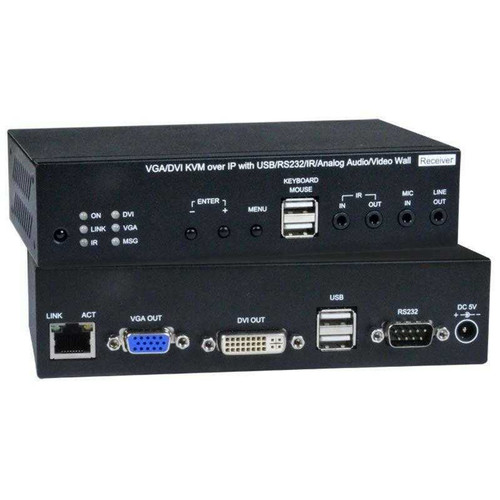This NTI ST-IPUSBD-L-DH Dual Monitor DVI USB KVM Extender with Video Wall Support Over IP via Two CAT6/7 Cables, Local Unit provides remote KVM (USB keyboard, USB mouse and two 1080p DVI monitors) access to a dual-head USB computer up to 472 feet (144 meters) away via two CAT6/7 cables.
Each KVM extender consists of a local unit that connects to a dual-head computer, and a remote unit that connects to two DVI monitors, 3.5mm stereo audio speakers and microphone, and up to four USB devices (keyboard, mouse, flash drive, HDD, or touchscreen display).
The local and remote units can be connected together for a Point-to-Point connection via CAT6/7 cable, or a Point-to-Many or Many-to-Many connection via a managed Gigabit network switch
NTI ST-IPUSBD-L-DH Dual Monitor DVI USB KVM Extender with Video Wall Support Over IP via Two CAT6/7 Cables, Local Unit Features:
- Signal transmission via two CAT6/7 cables up to 472 feet (144 meters).
- Supports HDTV resolutions to 1080p, and up to 1920x1200 (WUXGA).
- Extend up to 472 feet in a Point-to-Point connection.
- Extend up to 944 feet in a Point-to-Point, Point-to-Many, or Many-to-Many connection via a managed Gigabit network switch.
- The max length between most switches and the local/remote unit is 472 feet.
- The switch itself will determine the maximum distance.
- HDCP 1.4 compliant.
- USB ports for keyboard, mouse, flash drive, HDD or touchscreen display.
- Two USB 2.0 and two USB 1.1 connectors.
- Keyboard and mouse are hot-pluggable.
- Supports video wall installations from 1x2 to 4x4 screens.
- Displays can be rotated 180 and 270˚.
- Plug-and-Play installation allows receivers to find the transmitter automatically on the same network. (Network configuration may be required for managed network switch.)
- Support for Point-to-Many or Many-to-Many connections requires a managed Gigabit network switch with IGMP support and Jumbo frame support.
- Manage transmitter/receiver connections and video wall configuration with web interface or network switch that supports VLAN.
- Each VLAN acts as a separate HDMI Over IP Channel on the network.
- Manage transmitter/receiver connections and video wall configuration with web interface or network switch that supports VLAN.
- When using multiple remote units, there are two USB control modes - Exclusive Mode and Sharing Mode.
- USB Exclusive Mode: Only one remote unit can have USB control over the source computer at any time.
- USB Sharing Mode: Multiple remote units share the control of the source computer.
- Up to 5 USB devices will be recognized by the computer.
- Customizable EDID table on local unit.
- Supports the DDC2B protocol.
- Extracts audio from an HDMI video source connected to the transmitter using DVI-HD-xx-MM cable and outputs through the 3.5mm stereo audio port on the receiver.
- Selectable through the web interface.
- Easily expandable - add receivers as you add control stations.
- Integrated mounting brackets for easy surface/wall mounting.
Why not buy this NTI ST-IPUSBD-L-DH Dual Monitor DVI USB KVM Extender with Video Wall Support Over IP via Two CAT6/7 Cables, Local Unit today?
NTI ST-IPUSBD-L-DH Dual Monitor DVI USB KVM Extender with Video Wall Support Over IP via Two CAT6/7 Cables, Local Unit Specifications:
Local Unit
- Compatible with a dual-head USB computer (PC or MAC) with DVI output.
- Multiplatform support: Windows 2000/XP/Vista/7/8/10, Windows Server 2000/2003/2008/2012/2016/2019, Solaris, Linux, FreeBSD, and MAC OS 9/10.
- Two female DVI-I connectors.
- One female USB Type B connector.
- Two female 3.5mm stereo jacks for audio out and mic in.
- Speaker only works when in a point-to-point connection.
- Two female RJ45 ports for sending/receiving video, audio, and USB signals
Remote Unit
- Two female DVI-I connectors.
- Four female USB Type A connectors for keyboard, mouse, flash drive, HDD, or touchscreen display.
- Two USB 2.0 and two USB 1.1
- Two female 3.5mm stereo jacks for audio out and mic in.
- Microphone only works when in a point-to-point connection.
- Two female RJ45 ports for sending/receiving video, audio, and USB signals.
- Supported video resolutions:
- HDTV resolutions to 1080p
- Up to 1920x1200 (WUXGA)
Power
- Local and remote unit:
- Input: 100 to 240 VAC at 50 or 60 Hz via AC adapter (included).
- Output: 12 VDC, 5A
- Power consumption:
- Local unit: 7.2W
- Remote unit: 11.4W
Dimensions
- WxDxH (in): 6.3x4.33x1.97 (160x110x50 mm).
Environmental
- Operating temperature: 32 to 122˚F (0 to 50˚C).
- Storage temperature: -4 to 185˚F (-20 to 85˚C).
- Operating/storage relative humidity: 0 to 80% non-condensing RH.
Regulatory Approvals
- CE, FCC, RoHS
- TAA compliant
Warranty
- Two years
Max Distance
- 472 feet in a Point-to-Point connection.
- 944 feet in a Point-to-Point, Point-to-Many, or Many-to-Many connection via a managed Gigabit network switch.
- The max length between most switches and the local/remote unit is 472 feet.
- The switch itself will determine the maximum distance.
Cables
- Cables included with local unit:
- Two 3.94 ft (1.2 m) male DVI to male HDMI cable.
- One 6 ft (1.8 m) male USB Type A to male USB Type B cable.
- One 5 ft (1.5 m) male to male 3.5mm stereo audio cable.
- Use DVI-DS-2M-MM DVI-D Male-to-Male Single Link Cable to connect to a DVI source or display (not included).
- Use DVI-IS-xx-MM DVI-I Male-to-Male Single Link Cable to connect to a DVI source or display (not included).
- Use DVI-HD-xx-MM cables to connect an HDMI source or display (not included).
- Use CAT6/6a/7 straight through cable with TIA/EIA-568B wiring terminated with standard RJ45 connectors (not included).
Why not buy this NTI ST-IPUSBD-L-DH Dual Monitor DVI USB KVM Extender with Video Wall Support Over IP via Two CAT6/7 Cables, Local Unit today?
Why not buy this NTI ST-IPUSBD-L-DH Dual Monitor DVI USB KVM Extender with Video Wall Support Over IP via Two CAT6/7 Cables, Local Unit today?

Reasons To Buy an NTI Product