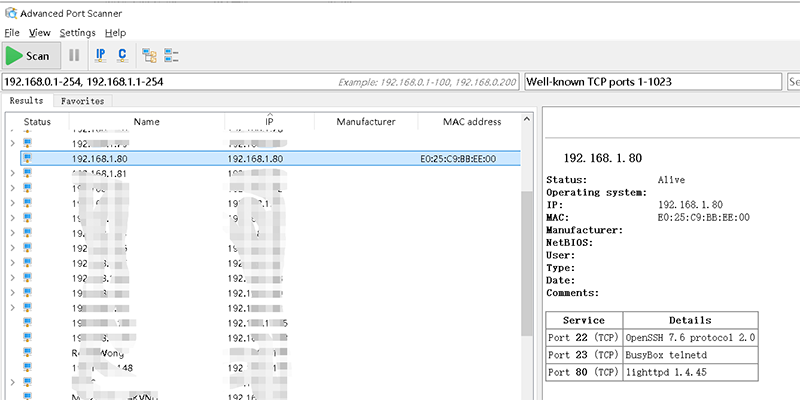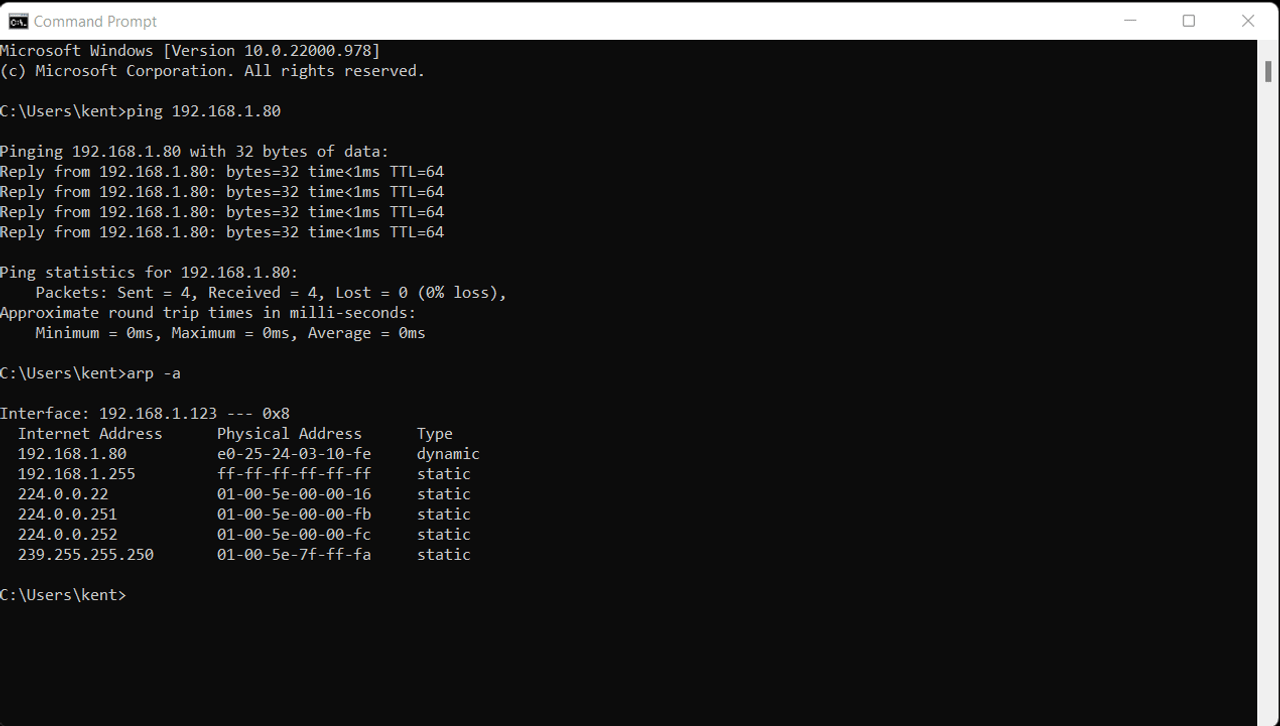How to Find MAC Address on WolfPack Matrix Systems
This page shows you how to get the MAC address to do a manual whitelisting of the matrix switch on the network for network cameras and other appliances that are not running a traditional OS, or using a username to log into the network. This allows it to be listed as a “safe” item on the network and continue to work but it requires a MAC address to do this since each MAC is unique and IP addresses can be re-assigned and re-used very easily.
The act of just exposing the MAC is not the actual security function but allows for information that can be used as a part of ingest to a security function. Here are some ways to find the MAC Address on some WolfPack Matrix Systems. Direct connect your PC and to see the MAC address using arp -a and arp -a 192.168.1.80 and it should show the MAC address. If that doesn’t work, Ping the IP address first then arp-a and you can find it.
Using the MAC address can be used with any of our matrix systems that have an IP address, which are most.
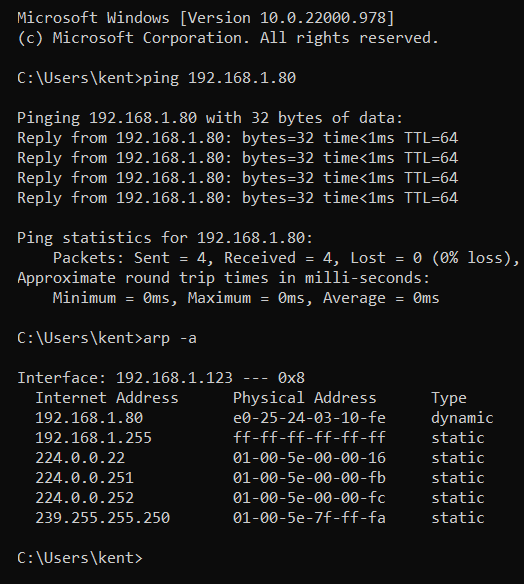
Other Ways: User Manual
- Step 1: Have a laptop connected to the matrix switcher
- Step 2: Open the command prompt (Win+R)
- Step 3: Input this command “arp -p matrix IP address” and press enter, then it will show the matrix switcher MAC address
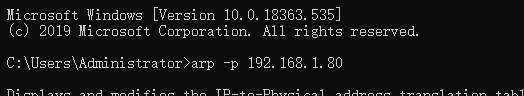
Or another way to find the device MAC address would be using the "Advanced Port Scanner" software to scan, please see the screenshot as below: