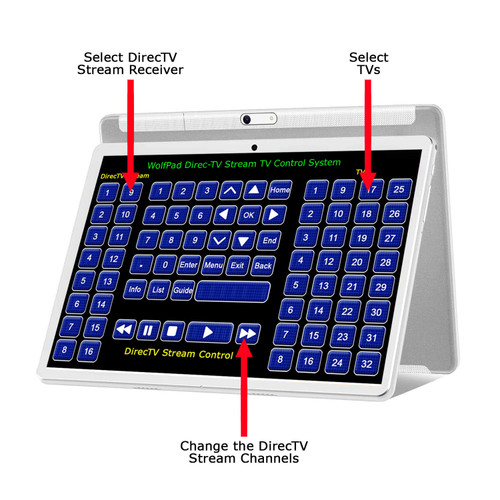One of the best kept secrets of the SAMSUNG Smart TV line is that many of the models can be controlled via RS232. Samsungs ExLink port allows serial control of a Samsung TV. For example, turn on/off , changed channels and etc. An ExLink cable has a 3.5mm jack (like a audio headphone cable) on one side and on the other side is an RS-232 interface. Along with this, HDTV Supply has dozens of HDMI extenders which support RS-232 in and out with HDMI extending upwards of 300 feet away if you would like to control a Samsung TV from afar. These are shown in the above Accessories Tab if you would like to experiment using the combo.
One of the best kept secrets of the SAMSUNG Smart TV line is that many of the models can be controlled via RS232. Samsungs ExLink port allows serial control of a Samsung TV. For example, turn on/off , changed channels and etc. An ExLink cable has a 3.5mm jack (like a audio headphone cable) on one side and on the other side is an RS-232 interface. Along with this, HDTV Supply has dozens of HDMI extenders which support RS-232 in and out with HDMI extending upwards of 300 feet away if you would like to control a Samsung TV from afar. These are shown in the above Accessories Tab if you would like to experiment using the combo.
Option 1: Use the HDBaseT card and Receivers to control the TV OFF/ON, see the VIDEO Tab here. Option 2: Recommend using the AV over IP system, see the the videos showing to power ON/OFF displays by the RS232 commands.
Traditionally, consumer TVs rely on IR-based control, with almost every TV shipped with an IR remote included. You simply point the remote at the TV and each function of the TV is accessed via this hand-held remote option. This works well for consumer applications. For example, if you sit down to watch TV, you hit the ON (or POWER or commonly labeled I/O) button and the TV, of course, turns ON. Since you are sitting in front of the TV, you can tell it is on. And in well over 95 percent of consumer TV applications, the entire TV bezel is exposed, thus, the IR signal reaches the TV no matter where you point the remote control.
However, when the TV is mounted (such as in a meeting room application), or in an application were there are multiple TVs mounted all over a facility, there are times where you cannot use an IR remote efficiently. For example, the bezel may be surrounded or blocked by a decorative enclosure. Or the central control (such as in a digital signage application) of multiple TVs is in a different facility from where the TVs are located and you cannot even send an IR command from the remote. Or in the case where you might use an IR repeater, you do not have a visual of the TV (you cannot see it physically) thus, you have no idea if the TV turned on or not.