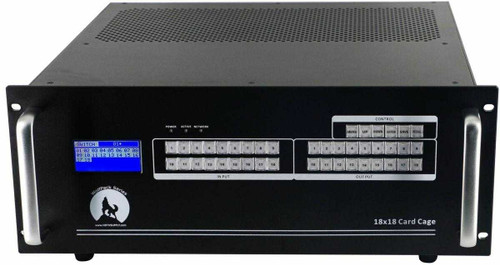HDTV Supply's WolfPack™ 4x16 Component Matrix Switch is a preconfigured integrated Component video Component matrix Switcher. The 18x18 chassis back plane allows Component technologies to be converted and switched eliminating external converters and it allows any input to be routed to any output, or the same input to be routed to all outputs, or any combination. The core of the 4x16 Component Matrix Switcher consists of an 18x18 Modular Matrix chassis and its highly configurable backplane that supports 18 - Component input cards and 18 - Component output cards. This 4x16 Component Matrix Switch supports both video, and audio also via its 3.5mm connectors on the In & Out cards.
This component matrix switcher can be used to completely replace Knox, and other manufacturer component matrix switchers, for existing installations where you've already got component cabling ran to your TVs and cannot economically replace the existing cables. You can control the 4x16 Component Matrix Switcher via Front Buttons or optional 7" Touch Screen, WEB GUI control, or the Dual RS-232 serial port. The matrix does have IR and a remote control and can be controlled with its iOS and Android app.
The heart of the component matrix is the WolfPack chassis backplane which allows customization of the configuration for input & output cards to match every need of the system & application. The matrix support hot-plugs & you can change the cards while the equipment is working. By having 1-port slide in cards the matrix is exceptionally reliable as in the unlikely even there is a loss of signal you just replace the card with a spare you have purchased or order another from us. The complete matrix does not have to be sent to us for repair.
Reasons that set our WolfPack™ Component Modular Matrix Switchers apart from others:
- 1080p for the best picture
- Optional 7" Touch Screen control
- Control via an iPad, Android, Web Browser (WEB GUI), RS232 & 7" Touch Screen
- Fast switching speed
- No latency
- 2-Power Supplys w/automatic switch-over if a problem occurs
- 40-Preset scenes that can be Saved and Recalled
- 2-Year Advance Replace Warranty
- Free Lifetime Telephone, CHAT, TEXT and Email Tech Support
- Other in & out cards are available like VGA, DVI, Component, Fiber, SDI, CVBS and Audio
- Rack-mountable
WolfPack 4x16 Component Matrix Switch Configuration Example:
- 1 - 18-card in and 18 card out card cage chassis
- 4 - 1-port Universal input cards = 4-component inputs
- 16 - 1-port Universal output cards = 16-component outputs
- 12 - Spare input slots for adding 12-more inputs
- 2 - Spare output slots for adding 2-more outputs
4x16 Component Matrix Switch Feature:
- Chassis size: 18 input and 18 outputs cards
- Input Cards Supported:
- 4 - Universal Component single port cards = 4 - Component inputs
- Output Cards:
- 16 - Universal Component single port cards = 16 - Component outputs
- Input cable distance: Up to ~12 feet
- Output cable distance: Up to ~50 feet
- Flexible card type design supporting 18 input cards and 18 output cards
- Advanced EDID management for rapid integration of sources and displays
- Front-panel LCD display for status feedback
- Front-panel push buttons for local switching
- IP controlled via built-in web server and LAN
- Dual RS-232 Serial interface for remote control
- Supports seamless switching, no black/ blue/ split screen while switching
- Supports resolution exchanges with several resolutions can be chosen and used
- Hot-pluggable
- Uses a dual control system
- Control via Web / RS232 and Front Buttons or optional 7" Touch Screen control (no remote control)
- Rack-mountable
Why not buy this 4x16 Component Matrix Switch today?
4x16 Component Matrix Switch Specs:
- Modular Configuration: 18 inputs/18 outputs card cage
- Output cable distance: ~50 feet
- Supported Input & Outputs Signals:
- Component video and 3.5mm audio
- Control TCP/IP, RS232 and Front Buttons or optional 7" Touch Screen
- Power Supply: 100 – 240VAC, 50-60Hz
- Power Consumption: 50W 70W
- Operating Temperature: -10℃ to 50℃
- Storage Temperature: -25℃ to 55℃
Why not buy this 4x16 Component Matrix Switch today?
Why not buy this 4x16 Component Matrix Switch today?

Reasons To Buy an HDTV Supply WolfPack Product
Why not buy this 4x16 Component Matrix Switch today?
Control
When one is designing an HDMI Matrix Switch the most important initial specification is the number of inputs and outputs you will need in your facility. The next, and often forgotten, is how the user wants to control those inputs and outputs. HDTV Supply has your back when you're buying one of our WolfPack Family of Modular Matrix Switchers as we have dozens of way to control the inputs and outputs and are shown at Controlling WolfPack Modular Matrix Systems, as well as below:- Free iPad App (iOS)
- Free iPhone App (iOS)
- Free iPod App (iOS)
- Free Android Tablet App
- Free Android Phone App
- Free Samsung Galaxy Tablet App
- Free Samsung Galaxy Phone App
- Free Web GUI from any browser is standard
- Front panel push-buttons are standard
- Optional $100 7" Color Touch Screen on select models (Call)
- Dual RS232 ports are standard on select models
- Dual TCPIP ports are standard on select models
- DTVGame Sports Bar DirecTV™ Control System (Call)
- Allonis Sports Bar DirecTV™ Control System (Call)
- Free One-Way Control4 Drivers
- Optional $99 2-Way Control4 Drivers
- Optional $99 URC Drivers
- Optional $129 Crestron Drivers
- Optional $99 Elan Drivers
- Optional $99 RTI Drivers
- Optional Harmony Remote Control Codes for select models (Call)
Control Drivers
- Control4 Drivers
- Elan Drivers
- RTI Drivers
- URC Drivers
- Crestron Modules
- We Need AMX Drivers
- We Need Extron Drivers
- We Need Savant Drivers
DirecTV Controller
Apps
These modular component matrix switchers can usually be integrated with many third party control systems using the RS232 port on the back of the matrix.
For experienced AV hardware and software professionals who want to write their own drivers for 3rd party control systems from:
- AMX™
- Control4™
- Creston™
- RTI™
- DTVGameControl™
- Elan g!™
- Media Switcher™
- OnControls™
- Savant™
- SimpleControl™
- SwitchItUp™
- SAVI Control™
- URC Control™
...and we have created a simple and very easy to use RS232 script to write your own drivers.
EXAMPLE: If you want to switch input 8 to output 1, 8, 16, the RS232 command would be x1&8&16. and notice the command has a period (.) at the end of the string. The matrix even replies "OK" when the right command is received and shows "ERR" when receiving a wrong command. Here is the RS232 User Manual if you want to write your own drivers.
How to use the info:
END USER: If you are an end user and want to have a whole-house control system from any of the above 3rd party control houses but your budget can't support the price you were quoted, do the following:
- Call us for a quote
- Once you get our quote call a 3rd party control reseller or installer in your area and tell them "Here is the hardware I want to use, please give me a quote on writing the software and installing all of the hardware at my location." You usually can save $1,000s on larger systems.
CAVEAT: We are not certified by any of the above 3rd party control systems companies nor have the necessary hardware to verify, troubleshoot and support the 3rd party writing of the code. We do warranty, though, that the RS232 script in the above RS232 Users Manual has and will work to control the matrix directly.
Also, CLICK HERE for our DirecTVΩ & Matrix Control Software for Bars & Restaurants
Why not buy this 4x16 Component Matrix Switch today?
A: 40.
Q: What is your test procedure?
A: Our testing procedure is:
- Assembling: Production line self-testing (Basic Functions)
- Initial Testing: Includes every card, control software and Front Buttons or optional 7" Touch Screen
- 24 Hours Aging: Gao Sheng Standard Aging Room
- Final testing: All Functions
- QC final Inspection: Sticker, serial number, etc
- Packing: Pack and ship
Q: What are the dimensions of the chassis?
A: 18x18: 4U - 482x390x178mm - 18.97x15.35x7.01 inches (L/W/H)
Q: Do you have any tips in the unlikely event the unit fails?
A: Turn it OFF and then disconnect the matrix from the AC power and all cables. Pull out each board from the rear and push back in. Plug all cables back in and turn it on.
Why not buy this 4x16 Component Matrix Switch today?

from this merchant give
them a 4 or 5-Star rating.